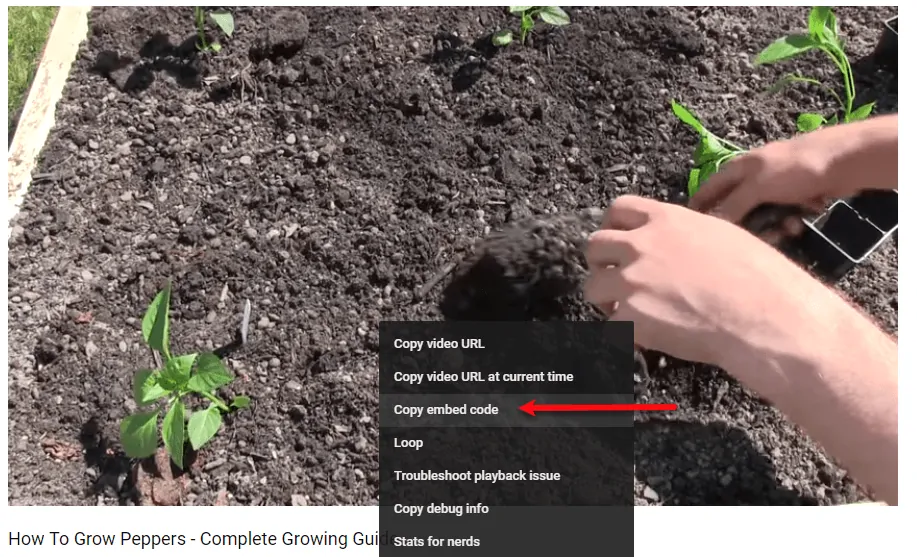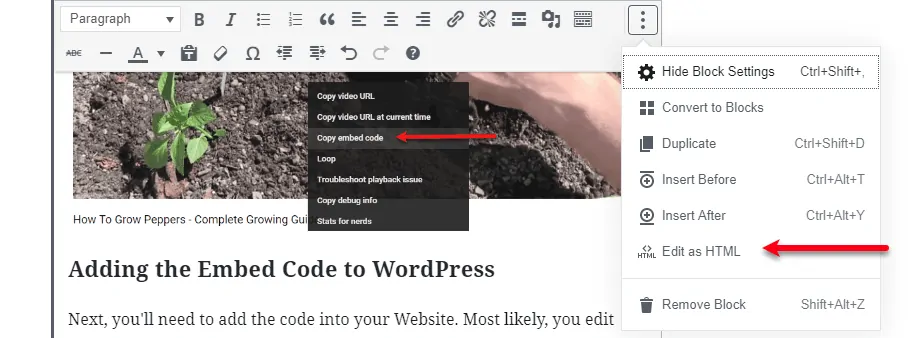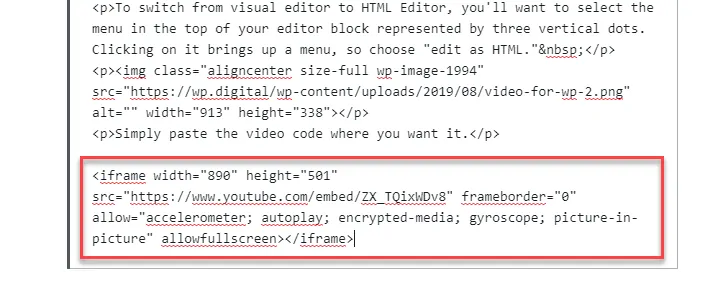Get the step-by-step instructions to easily change a picture on your WordPress website!
Posted on August 16, 2019
 If you’ve followed along our WordPress tutorial series, you know how to add new pages to your WordPress website and even improve your ability to get your website found on Google! Now, it’s time to learn about videos – videos tend to intimidate a lot of business owners, but they are one of the best ways to increase engagement with your website visitors and convert them into loyal customers!
If you’ve followed along our WordPress tutorial series, you know how to add new pages to your WordPress website and even improve your ability to get your website found on Google! Now, it’s time to learn about videos – videos tend to intimidate a lot of business owners, but they are one of the best ways to increase engagement with your website visitors and convert them into loyal customers!
Fortunately, adding a video to your WordPress website is pretty easy, especially with this step-by-step tutorial!
Benefits of Adding Videos to Your Website
You may be wondering what the big deal about videos is – after all, you’ve added great content and plenty of pictures, that should be enough, right?
Not exactly. Great content and high-quality images are essential to your website and are part of an excellent foundation, but videos can elevate your website to the next level by providing you with numerous benefits, including:
Delivering your message fast
Most people can watch a 30 second video and take in more information faster and retain it more easily than reading a 600-word blog entry.
Improved engagement
A video lets you offer a demonstration of a product or show how a service works which helps you “sell” it more easily than a description and a few images.
Standing out from the competition
Most websites stick with the basics, so adding videos to your WordPress website will provide a more memorable experience than just content and pictures.
Show off your personality
You have a logo, color scheme, and even some key phrases you use on your website, but actually sharing your voice, showing off your products, and connecting with your audience shows your brand’s personality. Today’s consumer wants to work with a business they feel connected to and like, so having personality in your videos will help you convert visitors into loyal customers!
Best Practices for Your WordPress Website Videos
When it comes to adding a video, you don’t need fancy equipment, but you do want it to look professional. Some best practices when it comes to your video include:
Have a purpose to your video
Don’t post a video that is pointless. Use this as an opportunity to introduce a new product, show a demonstration, introduce your team, or identify how your product is made.
Keep it short
While tutorials may be a bit longer, the benefit of videos is they can share more information in a shorter period. Try and keep your video between one and three minutes. If you have too much content, consider making it a two part video.
Good lighting and sound
Even if you don’t have the greatest equipment, you still need to make sure it’s well-lit without glares or shadows. The same goes with sound – record in a place without background noise and make sure the camera is picking up your audio clearly.
Think of the Background
When you record a video, make sure there’s no clutter or mess visible in the background and that any of your team members in the video look and act professional.
Add a Call to Action
What is the next step a viewer should take after watching your video? Your viewer should be told exactly what the next step is and how to do it, whether it’s to make a purchase, schedule an appointment, or learn more. Popular YouTube stars always mention in their videos to Like and Subscribe, and this is good practice for your team to do as well.
Adding A Video to Your WordPress Website
Once you have a video recorded, you have two options – add it to your media library and, just like when you change a picture on your WordPress website, add it directly in, or host the video on YouTube or Vimeo and embed the code into the website.
You may be surprised that hosting your video on YouTube or another site is much easier and better for your website. We don’t recommend pasting a whole video into your site because it can lead to slowing down your site speed and load time which will frustrate your viewer and negatively affect your search engine ranking. Plus, you need to install a video player plugin for the video to work.
Instead, just create a YouTube or Vimeo channel! It’s easy, free, and it also expands your reach by being visible to people who not only visit your website, it can be seen by people searching out videos related to your niche. Win-win!
Getting an Embed Code
Once your video is available on YouTube or Vimeo, you’ll need an embed code to add it to your website. Simply right click your video, which will pull up a menu. Select “copy embed code.”
Adding the Embed Code to WordPress
Next, you’ll need to add the code into your Website. Most likely, you edit your website “visually.” However, you’ll need to add the code in HTML format. Don’t worry – it’s easy! First, choose where you want your video to be on your page.
To switch from visual editor to HTML Editor, you’ll want to select the menu in the top of your editor block represented by three vertical dots. Clicking on it brings up a menu, so choose “edit as HTML.”
Simply paste the video code where you want it.
And your video should show up on your page! It really is that easy. You can also make the video larger or smaller by changing the “width” and “height” in the code, or you can leave it the way it is.
Contact WP.digital to Get the Most Out of Your WordPress Website
WordPress websites are easy to use and great to customize, plus, the right design team can create a site that looks professional without breaking your budget. In addition to design, our monthly subscriptions include site hosting, digital marketing, and search engine optimization, and there’s a package for every budget. Fill out our contact form to get started!