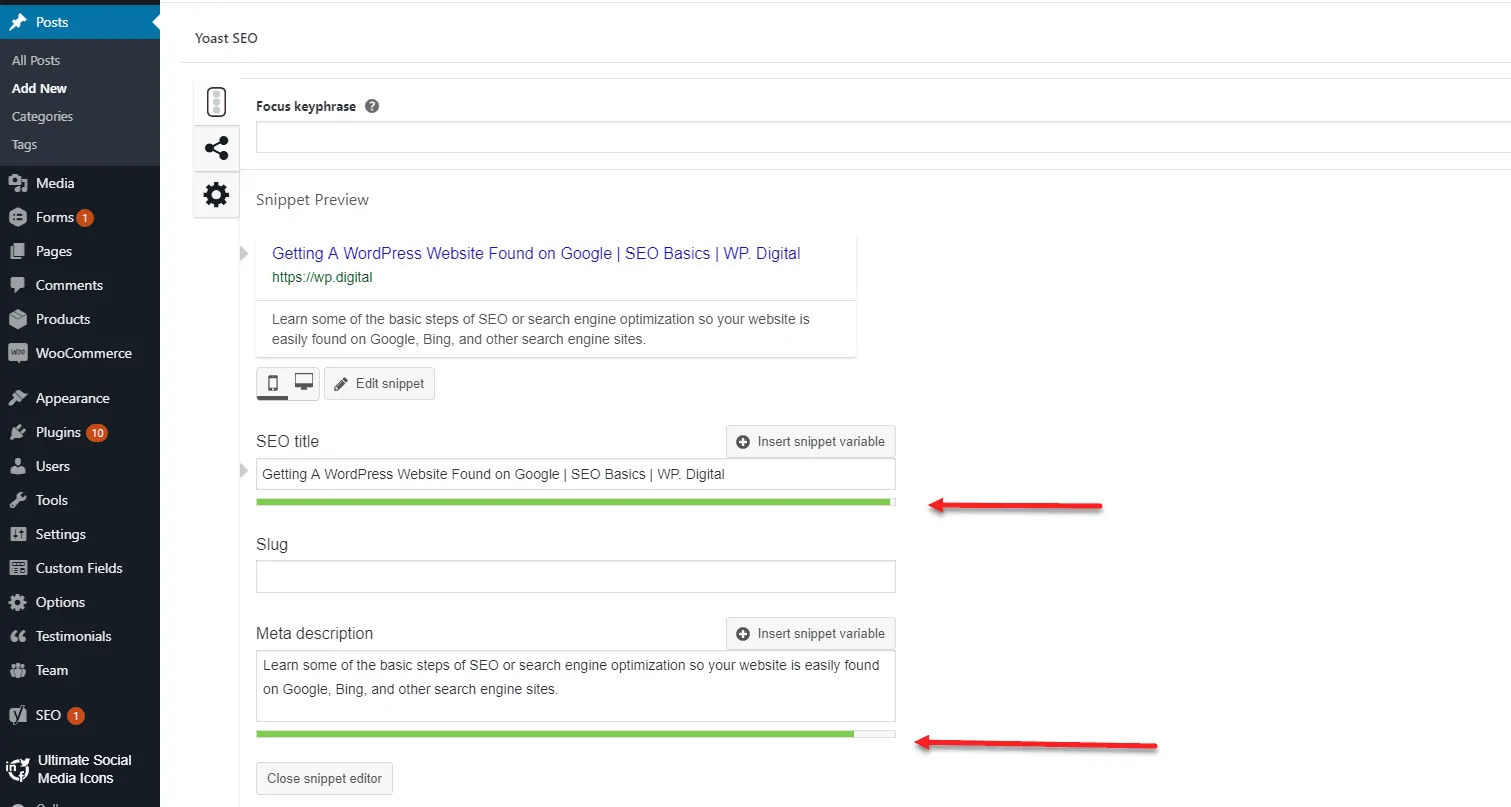There’s a number of benefits to WordPress website development to help your business succeed.
Posted on July 22, 2019

How do you get your WordPress website found on Google, Bing, and the other sites? Basically, search engines scan through websites looking for certain qualities, and the sites that meet those qualities get the highest rankings. To get those rankings, you need to learn the basics of search engine optimization (SEO) so when Google scans your website, you’ll get the ranking that puts your store, service, or business in front of the exact clients you’re trying to reach.
To help you get your business found, we’re sharing some basic steps you can take today to improve your search engine optimization. While we try to use layman’s lingo, if you get tripped up on a term, check out our Top SEO Terms for Businesses to learn more!
Understanding Search Engine Optimization
Google is in the business of connecting people searching for specific information to the most relevant, highest quality website. This means that they tend to rank websites based on how good (or not good) the user experience is for someone looking for a specific keyword or search term. Some of the highest priority things Google and other engines rank websites on include:
- Keyword relevancy
- Quality of content
- Page load times
- Mobile optimization
- Quality of images
Each of these play an important role in a user’s experience so websites that have fresh, relevant information, high-quality images, and are easy to read on any screen are going to rank higher than a slow, outdated site that looks horrible on a smartphone.
Determining Your Best Keywords
Before you start working on your website, it’s time to start with some research. You want to identify the keywords people are using that you want your website to rank for in Google and other search engines. For example, if you have a heating and air conditioning business in Philadelphia, you want to know the exact terms people in Philadelphia are looking for when they want a heating and air conditioning business.
Write a list of words you think people would look for when they are looking for your business. We’ll keep using heating and air conditioning as an example. A list may look like this:
- Heating and Cooling
- HVAC Service
- HVAC Repair
- AC Repair
- Furnace Repair
- AC Installation
When you write down your list, type each term into Google or your preferred search engine and see what comes up. We recommend having about five to ten keywords to focus on but only one keyword and location per page. “AC Repair in Philadelphia” is a good focus while “AC Repair, AC Installation, and HVAC Maintenance in Philadelphia, Upper Darby, and Wynnewood will throw off search engine algorithms and do more harm than good.
Assigning Keywords to Each Page
Once you have a list of keywords, you want to “assign” a keyword to each page. The number one keyword you want to rank for should be what you connect to your home page as that’s where you want the most traffic. Then, you can connect other keywords to other pages. For example, if you have a list of keywords you’re using:
- Heating and Cooling: Homepage
- HVAC Service: Service page
- Best AC Repair: About page
If you have individual service pages or individual category pages, you could connect your keywords to those pages.
Placing Your Keywords
There are certain elements each page of your WordPress website should have that will both improve your user experience and your search engine ranking. For improved SEO, make sure your keyword and location is part of your headline, at least half your sub-headings, and “sprinkled” through your text, making sure it sounds natural, and you’re not just stuffing keywords in where you can.
Using Title Tags and Descriptions to Improve Your SEO
One of the easiest ways to boost your search engine ranking is to optimize your title tag and meta description – these are the title of your page and a brief description that shows up in search engine results.
Your website probably has a default page title as a title tag and the first few lines of text as a meta description, but optimizing your title tag and meta description to include your keywords and location can give you a massive boost to your search engine ranking while helping people searching for your service know who you are and what you do.
When writing your title tag and meta description, it’s important to follow the length guidelines so important information isn’t cut off. Your title tag should be no longer than 60 characters and your meta description should be no longer than 150 characters.
Having a WordPress website means you have access to incredible customization options and tools that allow you to improve your website. One of the most popular and useful tools you can have is Yoast, a free SEO plug in.
Yoast makes it easy to give your page a title tag and meta description and ensure it’s within the size guidelines. As you’ll see in the picture below, if your “snippet” is labeled green, it’s the right size, but if it’s red, it may be too long to be visible.
Yoast also lets you put your focus keyword in and will scan your text for ways to improve optimization!
Adding Fresh Content to Your Website
Google and other search engines scan websites fairly consistently, and a website with updated information will rank higher than one that hasn’t been touched in a year (assuming all other things are equal). Adding a blog is an easy way to continuously add relevant, valuable content that both search engines and customers will enjoy. Not sure what to write about? Try some of these ideas:
- Latest tech innovations
- News related to your industry
- DIY or maintenance issues related to your industry
- Company news or events, charity work your team has done
- How to’s – how to avoid bad service, how to know when it’s time to replace/repair, etc.
Contact Us for Your Digital Marketing and SEO!
At WP.digital, we specialize in designing business-class WordPress websites for small businesses and organizations. Our affordable website packages also include ongoing marketing services and SEO designed to put your business toward the top of search engine results and improve your visibility. See our different subscription packages today!