Even the best SEO enthusiasts make mistakes with their blogs. Read this article to find out what SEO blog mistakes you should be avoiding and learn how you can fix them!
Posted on May 24, 2019
If you are familiar with search engine optimization, you know having links to your website from reputable sources, like business directories and review sites is an important piece of the SEO process. What you may not realize is that internal link “building” is just as important as external link building. To improve how you build internal links throughout your website, lets look closer at why it’s important.
What Is An Internal Link?
Internal links are links that go from one page on your website to another page within your site. Internal links are usually used in a site’s main navigation, linking your subpages to your home page, but should also be used in the content of your web pages too.
Internal links are useful for three main reasons:
- They allow users to easily navigate your website.
- They help establish information hierarchy.
- They help spread ranking power (aka link juice) around websites.
SEO Best Practices
Internal links are most useful for establishing site architecture and spreading “link juice.” Let’s look at the best way to structure your website so that your site is SEO-friendly?
The best structure for a website would look similar to a pyramid with the top point being the homepage:
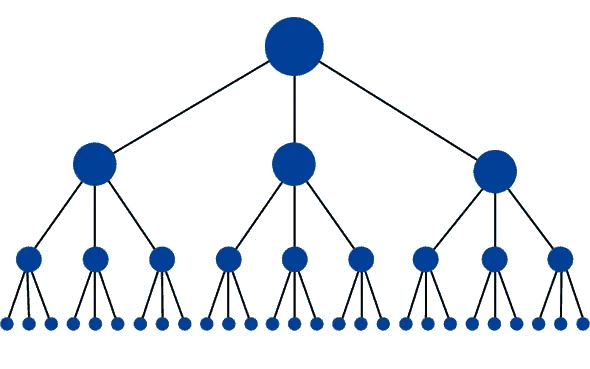
This structure has the smallest amount of links possible between the homepage and any given page. This is beneficial because it permits ranking power to flow through the entire site which makes it easier for Google to crawl and reach every page on your website. This structure is very common on many high-performing websites, like Amazon, in the form of category and subcategory systems.
Not only does the structure and navigation of your site need to be clear for a better user experience, but you should also look for opportunities to link internally in your website content whenever possible. Linking internally on different pages enhances the user experience because they don’t have to keep going back to your menu to know where to go next since links are included right there on the page they are visiting.
When creating internal links on your website make sure to stick to these “five commandments of internal linking for top-notch SEO”:
- Create lots of content. In order to have lots of internal links, there has to be a lot of internal pages with link-worthy content. The more links to the more places, the stronger your internal linking strategy.
- Use anchor text. All internal links should use relevant, keyword optimized anchor text as opposed to linked images.
- Link deep. The deeper the links go, the better! You should avoid using these two types of links in your content: home page links and contact us. A visitor has already been to your homepage, and is deeper into your site. The idea is to keep him or her investigating your web page, not going back to the starting point. Your contact link can be used in calls to action, but otherwise consider going deeper with your links.
- Use links that are natural for the reader. Make sure to use links that are focused around the user experience by directing them to a site that makes sense with the content. Internal links are supposed to provide value to the reader and to encourage them to engage and stay longer on your site.
- Use relevant links. Internal links are pretty easy to implement, especially if you’re working on an easy-to-use CMS like WordPress, but you need to make sure that your internal links are intentional. Connect relevant pages throughout your site as much as possible through strategic linking.
Contact Our WordPress Raleigh Agency Today
Are you in need of a new, easy-to-use website that looks great but is also affordable? Contact a member of our team today to see how we can help you create a website that attracts, engages, and converts your customers! Call us at 888-239-9222 or fill out our form here.



