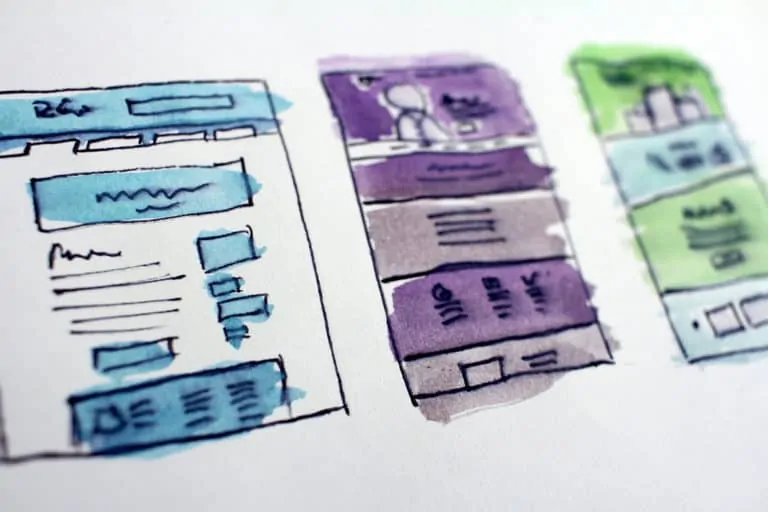The health and economic crisis caused by COVID-19 has left millions of workers and business owners in a precarious situation. In response to decreased consumer spending and declining revenue, and…
Posted on May 11, 2020
In today’s competitive business environment, with online searching becoming the prevalent way of finding service companies, the new “word-of-mouth” referral method has become online reviews via Yelp. Consumers searching for home-service contractors are finding Yelp reviews especially helpful in making selections.
If your business isn’t being represented on Yelp, you are at a disadvantage. In fact, to illustrate the impact star ratings have for businesses, Entrepreneur.com cited a study showing one out of three customers were dissuaded from patronizing a business when there was less than a 4-star rating.
If you own and operate either an established business or one that is just getting started, Yelp is a platform that can help customers provide valuable feedback as well as a provide a way for prospective customers to find you. In this blog, we would like to give you a guide for getting started with Yelp and offer some tips for managing your business using this platform.
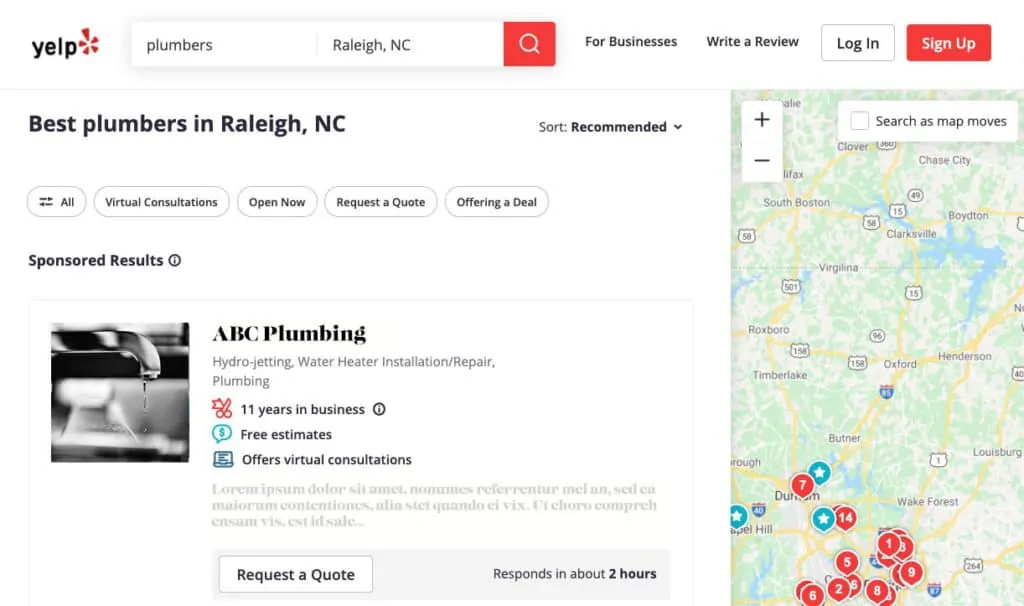
Getting Started
There are just a few things you need to do to get started having your business on Yelp.
1. Create (Claim) Your Yelp Business Page
First, you need to create (also referred to as claim) your business page on Yelp. This will allow you to upload photos, add a link to your website, offer exclusive deals, ensure that your business information is up to date, and respond to customer reviews.
If your business has an existing Yelp business page, you can find it by searching for your business name on Yelp for Business Owners (https://biz.yelp.com/). If you can’t find it when searching, it could have already been claimed in error or the page could have been recently submitted and is pending approval by moderators.
If your business has never submitted a page of its own, select Add Now. This is how you will set up a profile for your business.
2. Set Up and Maintain Your Business Profile
After selecting Add Now, you’ll see an Add Your Business Details window that prompts you to provide more details about your business. It’s important for you to keep this profile information updated in the future. Having updated details shows that you are engaged and it also helps Google and Bing return correct information when people conduct local searches that relate to your business category.
The first bit of information for you to indicate is the category your business serves. Next, you need to enter details about your business:
- Business Name
- Website Address
- Physical Address
- Phone Number
- Email Address
3. Upload Photos to Your Business Profile
According to Yelp, people spend almost triple the amount of time on a business page with photos, as opposed to one without photos. Photos are a useful way to showcase your business to prospective customers and add some visual interest to your page. You can highlight examples of your work and make an impact through photos. For example, you could have pictures of a job site, your team, office(s), trucks, and other aspects of your business that set you apart and help tell your business’s story.
4. Complete “About Your Business”
Even though this tab is somewhat hidden behind Reviews, the About Your Business information is very important because it fills in “extra” information that you want people to know about your company that sets you apart from the competition. It is the story of your business. People like to know the “back story” such as how you started the business, the mission, and the value proposition you and your employees bring to the table. This extra information could be the tipping point that convinces customers you’re what they’re looking for. Be sure to fill in this information.
Track and Monitor the Activity
After you have built your business profile, you’ll want to use the tools Yelp provides that detail analytics of user visits in the Overview (Activity). Use this information to track visitor engagement, customer leads, and revenue estimates. This is where you can really crank your Yelp presence up a notch.
When you first create a Yelp business account, your overview tab will show a template for where the customer activity dashboard will be populated with data. When you become more established on Yelp, the “Overview” becomes “Activity.”
From this view, you can monitor your reach, page views, and leads. You can also analyze recent activity by real users and insights about your overall audience. This is where you gather key insights about your Yelp presence. You can track the amount of traffic your Yelp profile receives and also see how many times your business showed up in search results on Yelp.
Tracking “User Actions” gives you an even closer look at how visitors are engaging with your business on Yelp. Actions include things like clicks to your website, mobile check-ins, photos uploaded, etc. You can use the info gathered here to inform your decisions on things like running special discounts or the importance of having a mobile website for your visitors.
Read and Respond to Reviews
Ratings and reviews represent feedback from customers, both satisfied and dissatisfied. The reviews on Yelp help you to understand what customers think of your business. The more positive reviews you receive, the higher you will rank on the site. The ranking and the number of reviews is important for increasing visibility within Yelp.
Using the inbox feature to communicate with prospective, current, and previous customers is essential. You can respond to customer reviews — both positive and negative — via a private message, or by posting a public comment that everyone can see. The private message function is useful when responding to someone who has left a negative review. Public comments allow you to correct misinformation that may appear on a review or thank a customer for writing a positive review.
Always consider negative reviews as feedback for how you can improve your business. It’s crucial to reply to bad reviews as they are an opportunity to correct an issue. As a general rule of thumb, start by apologizing for the experience or issue that the reviewer had, invite the reviewer to contact you directly to come to a resolution, and be sure not to get defensive.
Consider Advertising Using Yelp
Yelp advertising allows businesses to increase profile traffic, thereby attracting new customers. It achieves this through pay-per-click (PPC) ads that position your profile at the top of search results.
If you search for a service on Yelp you may notice the subtle “Sponsored Results” or the even more subtle “All Results,” almost halfway down the page.
The general public might assume Yelp ranks their results based on merit, such as rating or number of reviews, which is true, except that advertising takes priority. This means that paid placements above the organic search results are shown first, even if they aren’t necessarily the best option.
WPdigital is Here to Help
If you’re beginning to feel a bit overwhelmed and don’t know where or how you will find the time to increase online leads, WPdigital is here to help. Our digital marketing team has the expertise not only to get your business going but to maximize what SEO and PPC can do for your business. Take a look here to learn more about our digital marketing packages. Contact us today to get started and see how your business can benefit from our services!